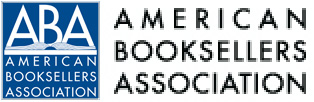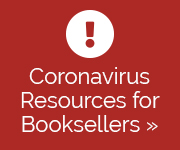Children’s Institute at Your Fingertips: Download the Ci7 App
On Wednesday, June 5, the American Booksellers Association launched the content for the 2019 Children’s Institute app, which aims to enhance the experience for booksellers, publishers and sponsors, speakers, and guests attending the June 26–28 event in Pittsburgh, Pennsylvania.
 The Children’s Institute event is part of the CrowdCompass AttendeeHub app, which is free and available through the App Store or Google Play for Apple or Android devices. Booksellers who downloaded the app for the 2019 Winter Institute do not need to download it again.
The Children’s Institute event is part of the CrowdCompass AttendeeHub app, which is free and available through the App Store or Google Play for Apple or Android devices. Booksellers who downloaded the app for the 2019 Winter Institute do not need to download it again.
Once the app is installed, Children’s Institute attendees should look for an icon of a compass on their devices; inside the app, search for “Children’s Institute.”
Attendees can use the app to access the Children’s Institute schedule along with full session descriptions; create customized agendas by adding individual events to their personal schedule; message fellow attendees; view keynote speakers as well as the list of attending authors; view all sponsors and Consultation Station vendors; and explore maps of the DoubleTree–Green Tree and Pittsburgh.
Logged-in users can add sessions to the app’s “My Schedule” section by clicking the plus symbol next to the session name in the program. (Note: users who click the symbol while not logged into the app will be alerted to log in to “register” for that session. Despite the language used in the app, Ci7 attendees are not required to register to participate in Ci7 programming, aside from the bookstore tours, Events University, and quidditch.)
The app will also be the primary means for booksellers to submit feedback following each session. All booksellers are encouraged to fill out session evaluations to help ABA with planning future programming.
In addition, ABA will use the app to issue real-time alerts to disseminate late-breaking news or schedule changes, so users should allow for push notifications; important changes and news will also be listed within the app.
Children’s Institute attendees will need to create accounts in the app to access all of the app’s features; the “Using This App” section of the app provides details on editing your app profile and other useful instructions.
The app is available for Apple devices (minimum operating system iOS 10) or Android devices that have access to the Google Play Store (minimum operating system 6.0).
App content is also visible in a web version using the following Internet browsers: Chrome, Firefox, Safari, Internet Explorer 11, and Edge. Once users log in, their personal schedules can be synced across multiple devices.
Questions about the app should be sent to Director of ABA Technology Greg Galloway.