- MEMBERSHIP
- Join
- Renew
- About Membership
- Membership Types
- Benefits Chart
- Dues Information
- Opening a Bookstore
- Member Directory
Getting Ready For the Holidays: Part 1
Getting Ready For the Holidays: Part 2
Getting Ready For the Holidays: Part 3
As stores continue to prepare for the upcoming holiday season, the IndieCommerce team has put together a list of recommended tools and practices IndieCommerce and IndieLite stores can use to maximize their holiday marketing and communication efforts.
Overall, communication with customers is crucial as the holiday season ramps up. Communicate with customers regarding their orders to keep them informed of any possible delays or order-related issues. Below are simple and actionable steps that stores can take using pages, blocks, and the built-in contact form on the site.
Be sure to check that the contact form on the site is quick to find via a link and that an email address the store monitors is attached, so messages are sent to the correct staff.
To edit the store’s contact form, navigate to Structure > Contact form, and then:
Email Signup Form (Constant Contact, MailChimp, MailMunch)
Email marketing allows stores to build relationships with leads and to reach customers in real-time. It’s an important channel, especially during holiday seasons. IndieCommerce and IndieLite stores have a few different options to create a sign-up form to assist in converting visitors into email subscribers and customers.
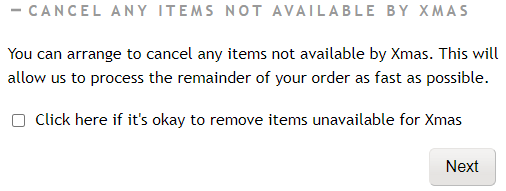
To offer this option on your IndieCommerce website during checkout:
American Booksellers Association is a national trade association that supports and advocates for the success of independent bookstores. We provide members with education, networking opportunities, advocacy, resources, and technology. In turn our members support local schools through book fairs, donations and author visits; promote literacy; provide inclusive community centers; connect readers and books; add character to neighborhoods; champion and center diverse and new voices; and contribute to the local economy. We feel honored to support them in their work.
PRESS INQUIRIES: [email protected]
INDIECOMMERCE: [email protected]
ALL OTHER INQUIRIES: [email protected]
Copyright 2025 American Booksellers Association. BookWeb is a registered trademark of ABA.
Privacy Policy, Cookie Policy, Accessibility Statement